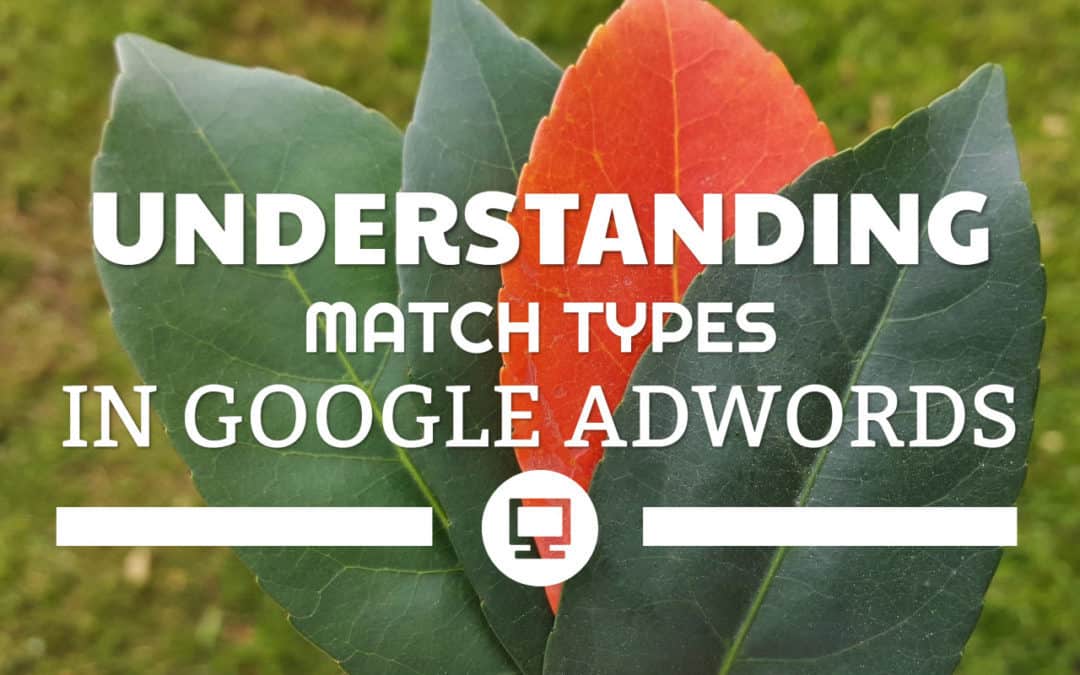This information is outdated. For the current description of the various match types (as of mid-2022), please see my updated blog on the topic. While the general themes below still hold true, Google eliminated modified broad match and broadened all match types to some extent. As a result, the strategies discussed at the end of this blog aren’t as useful.
One of the biggest mistakes I see small businesses make in Google AdWords is using inappropriate match types in their PPC program. While there are various reasons for this, having a clear understanding of the impact of the various match types can help small business marketers make more effective decisions on which match type to utilize.
For simplicity, I’ll start with the most precise match type and work my way to the broadest match type.
Exact Match: The Surgeon’s Scalpel
Exact match, indicated by [square brackets] around your keyword, indicates that you only want your keyword to match a search query when it matches exactly (as the name implies). If there are words before, after or mixed-in within the words in your keyword, your ad is (generally) not eligible to show. Close variants like plurals, misspellings, abbreviations and other minor deviations can still trigger your keyword and, as a result, show your ad. Important update: In March 2017, Google announced that they’re broadening exact match to some degree, most notably allowing the word order to change unless it dramatically changes the intent behind the search. I know many search marketers aren’t particularly happy about the change, but there are steps you can take to adjust to this change.
Example:
If your keyword is [red shoes], you will only match when someone’s search query is *red shoes*. AdWords, by default, will allow for singular/plural variations and misspellings, so you would also show for *red shoe* and *red sheo*. You would not be able to show your ads for the following searches: *red running shoes*, *red shoes san francisco*, *high quality red shoes* and many more. (With the update mentioned above, you could also show for *shoes red*.)
As you can see, is you’re using exact match as your primary match type, you’ll need to have a lot more keywords to account for all the variations in searches that might occur around your product or service. If people do localized searches, like *red shoes in prosper tx*, you’ll need to include that phrasing in your list of keywords. You get the most control, but potentially have to do more work in creating and expanding your program. You may also be leaving money on the table by not showing your ads to some very qualified searchers.
Phrase Match: The Puzzle Piece
Phrase match is one my favored match types. It is indicated with “double quotes” around your keyword. It requires the search query to have your phrase contained in it (your keywords in that order with nothing in-between), but will still match queries that include additional words before or after the phrase.
Example:
If your keyword is “red shoes”, you will match as long as that phrase is included in the search. You would match for queries like *red shoes for running*, *red shoes near me* and *high quality red shoes*, but not for *red running shoes* or *running shoes in red*.
While phrase match is also pretty restrictive, it allows for additional qualifiers in the search query (like *red shoes near me* and *red shoe reviews*). Not only will this help you reduce the number of keywords needed in your AdWords program, it can be a nice basis for discovering longtail keywords (longer variations of a keyword) by using the Search Terms report in AdWords.
Modified Broad Match: The Train Cars
Modified broad match (MBM) is my favorite match type to utilize, especially when I’m working with longer keywords (usually 3-4 or more words per keyword). Modified broad match is indicated by the plus (+) symbol in front of some or all the words in your keyword. (like +red +shoes in +california). It allows for the search query to vary the word order and include more words, but the modified keywords (those with a plus) or their close variants must be part of the search query. It’s important to note that synonyms are NOT considered close variants.
Example:
If your keyword is +red +shoes in +California, you will match for search queries like *california red running shoes* and *red high quality running shoe in los angeles california*, but will not be eligible for search queries like *pink running shoes in california* or *red shoes*.
If modified broad match is going to be a major part of your keyword strategy, keep an eye on the Search Terms report and make sure to add negative keywords when needed. Because you’re allowing for a lot more variation in search queries, there’s a fair chance you’ll discover some very irrelevant queries matching your keywords. To ensure your program’s efficiency, you’ll want to eliminate these through negative keywords.
Broad Match: For The Risk Takers
Broad match is the default match type in Google AdWords and uses no punctuation or other indicator for the match type. It allows for varied word order, synonyms and pretty much anything that Google thinks indicates relevance to your keyword. Because of the very broad criteria for matching, you have the opportunity to get the most traffic out of all the match types, but also take the risk that you’ll show ads to a lot more irrelevant queries.
Example:
If your keyword is red running shoes, you could match search queries like *athletic shoes*, *football cleats*, *red boots* and many, many others. Of course, you won’t match search queries like *nfl football schedule*. That said, AdWords does a pretty decent job at focusing your impressions on fairly relevant queries, but it’s still, in my opinion, a risky play.
Actively managing your negative keyword list is absolutely essential if broad match is your primary match type. Since you have the chance of matching to such a wide variety of searches, there’s going to be many that are irrelevant to your products or services.
Great, So What Match Type is Right For My Small Business?
As I indicated at the start, there is no simple answer. However, I can provide some general guidance based on your budget. If you’re very budget limited, I recommend focusing your program around phrase-matched keywords. You could also go with exact match, but I just find that too restrictive.
If you have a decent amount of budget and finding it difficult to use up your allocated spend, you can expand to include modified broad match, especially for longer keywords (those with at least 3 or 4 words).
If your business has a lot of budget, you can consider ‘stacking’ your keywords. This means using multiple match types (like exact, phrase and modified broad match) for the same keyword. If you’re going to do this, I highly recommend leveraging a program structure and optimization strategy that helps you manage the process. One strategy I’ll sometimes leverage with clients is the Single Keyword Ad Group (SKAG) approach. Another option is to use duplicate campaigns with each campaign containing a different match type (since more restricted match types are typically more efficient at the expense of potential volume). I’ll discuss these in more detail in upcoming blogs.
If you have questions about using match types, please reach out to me on Twitter and I’ll do my best to help!